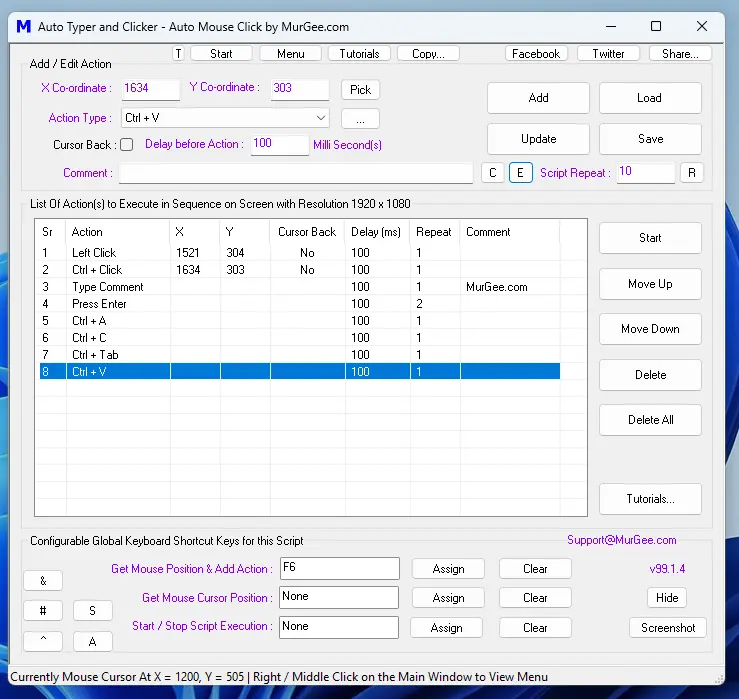
You can use the Auto Mouse Click by MurGee.com Application to create a Macro Script with which you can do Automated Mouse Clicking and Automated Text Typing. When you wish to create Macro Script to work as Auto Typer and Clicker, you can combine Macro Actions in a Script containing Keyboard Automation Actions and Mouse Actions.
You can Automate Text Typing with Characters from current Keyboard Layout or even Unicode Characters which effectively means, you can Type Text in any language. Yes apart from Text Typing, you can automate non printable keys like Enter Key, Ctrl + Enter Key and almost any other Keystroke which can be typed with Keyboard. Notice in the Screenshot to the right hand side, you can also automate Ctrl + C, Ctrl + V, etc.
Mouse Clicks can also be easily automated at specific screen location identified by X and Y co-ordinates. You can even automate Mouse Clicks at relative screen locations or even at random screen location wihin pre-defined screen rectangular area.
Note that the Auto Typer and Clicker Script displayed in the screenshot does performs Mouse Clicks, Text Typing and special Keyboard Keys like pressing Ctrl + Tab to switch to Next Tab in Active Application Window.
You can download Free Trial of the Software Application presented here from Auto Mouse Click and create your own Auto Typer and Auto Clicker Script to automate any repetitive task you intend to do. Yes apart from Automated Text Typing and Mouse Clicking, the Auto Mouse Click by MurGee.com Software Application can assist you in many other ways like capturing Screenshots, typing Text from Text Files and much more.
Automating Keyboard Actions like Pressing Keystroke, Releasing Keystroke or even Typing Text Sentences can be done easily by using appropriate Keyboard Automation Actions. Whether you wish to create an Auto Typer Macro Script or Pressing and Releasing of individual Keystrokes, all can be done easily with Keyboard Automation Actions available.
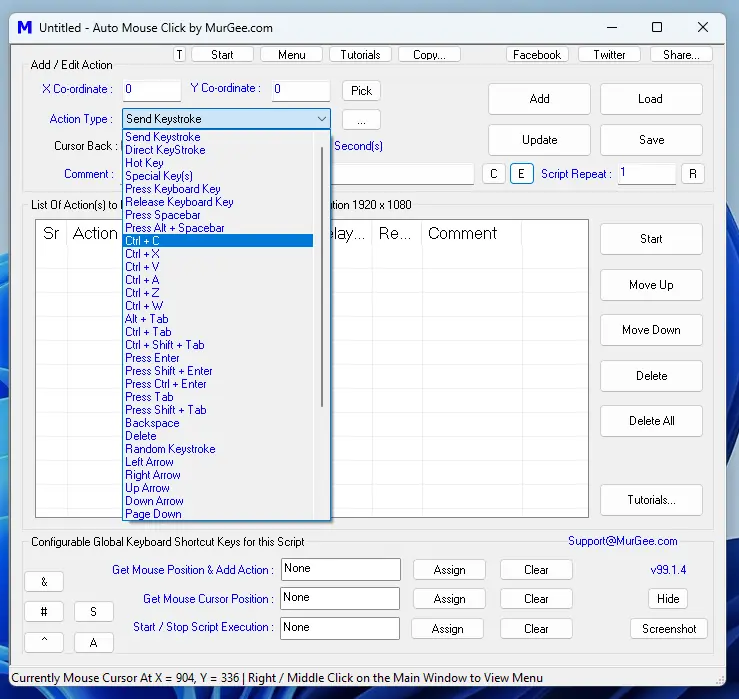
In Windows, Keystrokes from Keyboard are sent to activate Application Window and almost any type of Keystroke can be Automated with this Windows Automation Software Application presented. You can switch Focus to desired Application Window or Control by automating Tab Keystroke or Mouse Click on the Application Window. As you can Automate Keystrokes and Mouse Clicks with this Application, all you need to do is add appropriate Mouse / Keyboard Actions to the Script.
Yes, there is even Direct Keystroke Action available in this Windows Automation Software which allows you to send keystrokes to an Application Window wihout Focus. This also means that while this SoftwareApplication sends Keystrokes to another Application Window, you can do other tasks on your Windows Computer, but yes, as Keystrokes and Applications can be complex, you do need to try it out on your application before counting on this feature.
There are lots of Mouse Automation Actions in this Software to Automate Mouse Clicking including Left Click, Right Click, Middle Mouse Click, etc. There are Keyboard Associated Actions available as well like Ctrl + Click, Shift + Click, etc.
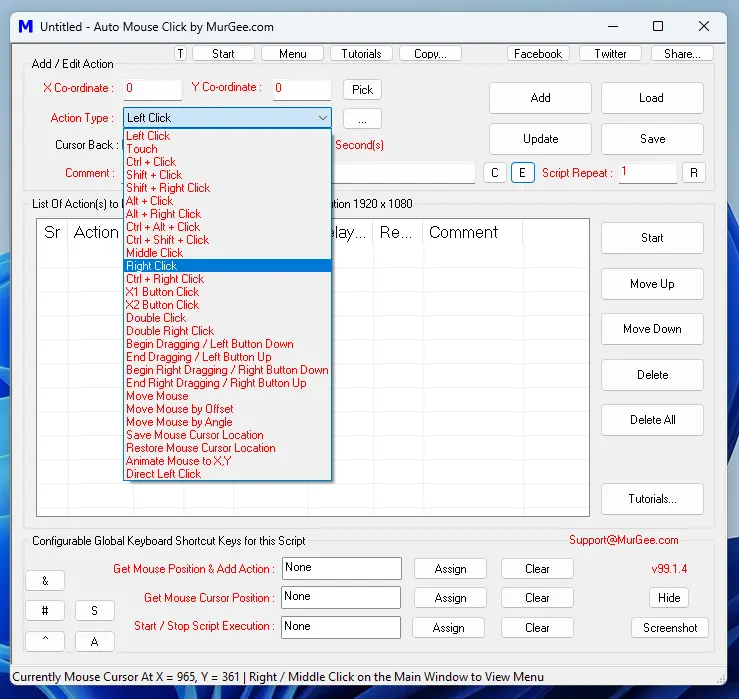
Mouse Actions are associated with a particular Screen Location identifying the Screen Co-Ordinates in Horizontal and Vertical Axis. Display Resolution tells us about the number of Pixels available on the Screen on which Mouse can Click.
In this Software Application, you can assign the Screen Location for any Mouse Action by specifying X and Y co-ordinates. The Screen Location can be selected by using a Shortcut key or with the button titled Pick provided at the top of the main screen of the software.
Apart from Fixed Screen Location where you want the Software to Click, you can also use Random Screen Location within a defined Screen Rectangular Area or even Use Relative Co-Ordinates from current Mouse Cursor Location. Yes, you can even do Mouse Clicking at current Mouse Cursor Location by specifying X as 999 and Y as -999.
In case you would like a prebuilt and simple application, you can try out Auto Typer to type Text Sentences or Auto Clicker to do Automated Mouse Clicking at Current or pre-defined Screen Location.